Discover Essential Computer Repair Solutions
- nativeinn

- Nov 19, 2025
- 3 min read
When your computer starts acting up, it can disrupt your entire day. Whether it’s a slow startup, unexpected crashes, or hardware failures, knowing the right repair solutions can save you time and money. This guide will walk you through essential PC repair services that address common issues and help keep your system running smoothly.
Understanding Essential PC Repair Services
Computers are complex machines with many components that can fail or degrade over time. Essential PC repair services cover a wide range of fixes, from software troubleshooting to hardware replacements. Here are some of the most common services you might need:
Virus and Malware Removal: Malicious software can slow down your PC or steal your data. Professionals use specialized tools to detect and remove threats.
Operating System Repair: Corrupted system files can cause crashes or prevent your computer from booting. Repairing or reinstalling the OS can restore stability.
Hardware Diagnostics and Repair: Faulty RAM, hard drives, or power supplies can cause performance issues or prevent your PC from turning on.
Data Recovery: Accidentally deleted files or damaged drives can sometimes be recovered with the right tools.
Performance Optimization: Cleaning up unnecessary files, updating drivers, and optimizing settings can speed up your computer.
Each of these services targets specific problems, but they often overlap. For example, a virus infection might cause hardware-like symptoms, or a failing hard drive might corrupt system files.
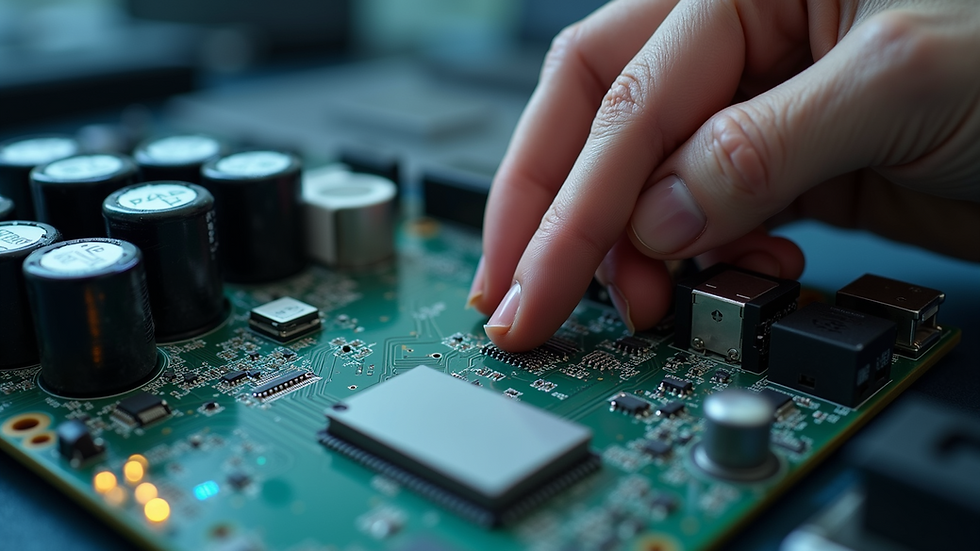
Why You Should Consider Professional Essential PC Repair Services
While some computer issues can be fixed with simple DIY methods, many problems require professional expertise. Here’s why professional repair services are essential:
Accurate Diagnosis: Professionals use advanced diagnostic tools to pinpoint the exact cause of the problem.
Time-Saving: Attempting repairs without proper knowledge can lead to wasted time and further damage.
Data Protection: Experts know how to handle sensitive data safely during repairs.
Warranty and Support: Many repair services offer warranties on their work, giving you peace of mind.
Access to Genuine Parts: Professionals source authentic replacement parts that ensure long-term reliability.
If you want to avoid the frustration of trial-and-error fixes, consider reaching out to trusted computer repair services that specialize in essential PC repair.
Common Signs Your PC Needs Repair
Recognizing when your computer needs professional attention can prevent bigger problems. Watch for these warning signs:
Slow Performance: If your PC takes forever to boot or open programs, it might need optimization or hardware upgrades.
Frequent Crashes or Freezes: Random shutdowns or blue screens often indicate hardware or software issues.
Unusual Noises: Grinding or clicking sounds from your hard drive can signal imminent failure.
Overheating: Excessive heat can damage components and cause shutdowns.
Connectivity Problems: Issues with Wi-Fi or USB ports may require hardware repair.
Pop-up Ads and Strange Behavior: These are often signs of malware infections.
Addressing these symptoms early can save you from costly repairs or data loss.

Preventive Measures to Avoid Frequent Repairs
Prevention is better than cure. Taking care of your computer can reduce the need for repairs. Here are some practical tips:
Regular Updates: Keep your operating system and software up to date to patch security vulnerabilities.
Use Antivirus Software: Protect your PC from malware with reliable security programs.
Clean Your Hardware: Dust buildup can cause overheating; clean vents and fans regularly.
Backup Your Data: Use external drives or cloud storage to safeguard important files.
Avoid Overloading Your System: Don’t run too many programs at once or install unnecessary software.
Handle Hardware Carefully: Avoid dropping or exposing your PC to liquids.
Implementing these habits can extend your computer’s lifespan and improve performance.
When to Upgrade Instead of Repairing
Sometimes, repair is not the best option. If your PC is very old or the repair costs are high, upgrading might be more cost-effective. Consider upgrading if:
Your computer is more than 5 years old.
Repairs cost more than 50% of a new PC.
You need better performance for new software or games.
Your hardware is outdated and incompatible with current technology.
Upgrading can provide a fresh start with faster speeds, better graphics, and improved reliability.
Final Thoughts on Essential PC Repair Services
Understanding essential PC repair services empowers you to make informed decisions when your computer encounters problems. Whether you choose professional repair or preventive care, the key is to act promptly and wisely. Remember, reliable computer repair services can restore your system’s health and keep your digital life running smoothly.
Taking care of your PC today means fewer headaches tomorrow. Stay proactive, and your computer will thank you with years of dependable service.






Comments